Floorplan Software Guide
Allseated event floorplan software allows event professionals to plan events virtually and work with clients remotely. With seamless collaboration, ultimate organization, and virtual reality tools to visualize events before they happen, the floorplan design process is as amazing as your event.
The ability to design event floorplans and work remotely with vendor teams and clients using 3D floorplan software is critical to the continued success of event businesses.
If you are looking to better understand Allseated’s floorplan software and how designing floorplans online can streamline processes and allow you to plan events remotely from anywhere, below are some of our favorite Allseated event floorplan software features and 3D floorplan design highlights.

Easily Design Event Floorplans To-Scale
With all wedding floorplans designed to scale in 2D with the ability to view in 3D, event professionals love collaborating within Allseated to create layouts. It is very easy to customize details and most importantly, ensure accuracy.
Did you know that one in every ten events in America is created in the Allseated platform? As such, most venues already have their event floorplan templates uploaded into the Allseated platform. If someone else held an event at the same venue and used Allseated, the floorplan is stored and ready to be used by you! If you have any changes to the existing event floorplan, we can accommodate you.
If the floorplan template isn’t already in Allseated, there are three main details we need from you to upload your floorplan:
- The name and address of your venue
- Dimensions of the event space
- Perimeter walls of the event space
We require the name and address of the venue so we can keep track of it and thus give you access to it. We also search the address in our database before building your floorplan to ensure the venue is not already in Allseated.
We need the dimensions of the event space in order to get the event floorplan built to-scale. And, we need perimeter walls of the space because that shows us the parameters of the dimensions and allows us to scale the floorplan.
Let’s say you have the map of the event floorplan, You can upload your floorplan from within your Allseated account using the Floorplans Wizard. We take your event floorplans and then scale them, remove the tables and other movable objects, and convert them into a file type that can be viewed in 2D and 3D.
Once you upload the floorplan, the process of building your floorplan takes 24-72 hours depending on which package you selected during the upload process. Just hang tight and we will email you again once it’s ready!
How to Find Your Floorplan
If you registered on the Allseated site as a venue, the wedding floorplans are in your account and you can create an event! Simply go to Seating, click New, then click Venue Hall, and select the wedding floorplan you want to work with for your event. You will need to give the floorplan a name, and then click Finish.
If you registered as a planner, caterer, or host, you need to create or go into your event, click on Add Venue, and search for the name of your venue. From there go to Seating, click New, then click Venue Hall, and select the floorplan you want to work with for your event. You will need to give the wedding floorplan a name, and then click Finish.
You only want to register as a venue if you are an employee of the venue.
Are you an event planner who will be doing multiple events at multiple venues? Register as a planner.
Are you a caterer? Register as a caterer.
Are you a bride, groom, or someone who is hosting an event? Then host is the user type for you!
Whatever way you register, you’ll have access to the floorplans you sent in. If you register as a host, planner, or caterer you’ll have access to the thousands of venues available on the site already.
Having an Outdoor Event?
Allseated can create outdoor floorplans to-scale! We can work with Google Maps screen shots or *overhead* photographs as long as they have at least one accurate dimension included. We can also work with hand drawn diagrams but please be aware that if the drawing itself isn’t to scale, we need the area dimensions in order to produce an accurate diagram! You can upload your outdoor floorplan using the Floorplan Wizard.

Floorplan Design Features
There are many features available to users when designing event floorplans using Allseated virtual event software.
Using Allseated to design a floorplan you can:
- Select your tables, chairs, objects, and furniture
- Customize spacing
- Join tables and/or knock off chairs
- Include spacing for dance floors and entertainment areas
- Mark exits within the layout
- List any planning details and/or notes directly within the floorplan
- Save favorite objects and templates for future layouts
- Create custom groups and save to favorites
- Upload files (including JPG, PNG, PDF) to floorplan
Allseated Physical Distance Tool
Allseated has launched a revolutionary new technology that enables the creation of social distance floorplans providing the Events Industry with a path to safely reopen as COVID-19 restrictions are eased. This physical distance tool for event floorplans allows planners, venues and other event stakeholders to plan event layouts incorporating new social-distancing guidelines, and dynamically ascertain new room capacities, ingress and egress, and foodservice protocols while ensuring the safety of event guests and staff as paramount.
With Allseated’s Physical Distancing Tool, you can:
- Give clients confidence by designing floorplans with guest and staff safety at forefront
- Create layouts to meet distancing guidelines to run a safe distance event.
- Visualize the event floorplan with distancing in place.
- Better understand how new guidelines will affect capacity.
3D Floorplan Software
A major benefit to designing wedding floorplans online using Allseated’s 3D floorplan software is the ability to view floorplans in 2D and 3D. At any time during the online floorplan design process, easily, it’s easy to switch from 2D viewing to 3D viewing to take a virtual walkthrough of the layout. The 3D viewing options include Bird’s Eye viewing o which allows you to see your event floorplan in 3D from an above view. It’s also possible to virtually walk through the online floorplan layout in 3D via 1st Person View as if you were taking a virtual walkthrough of your event floorplan layout. The many varieties of 3D floorplan viewing options help to ensure that you’re 100% satisfied with the layout during the design process. This makes the day of the event seamless, accurate, and in line with your event vision.
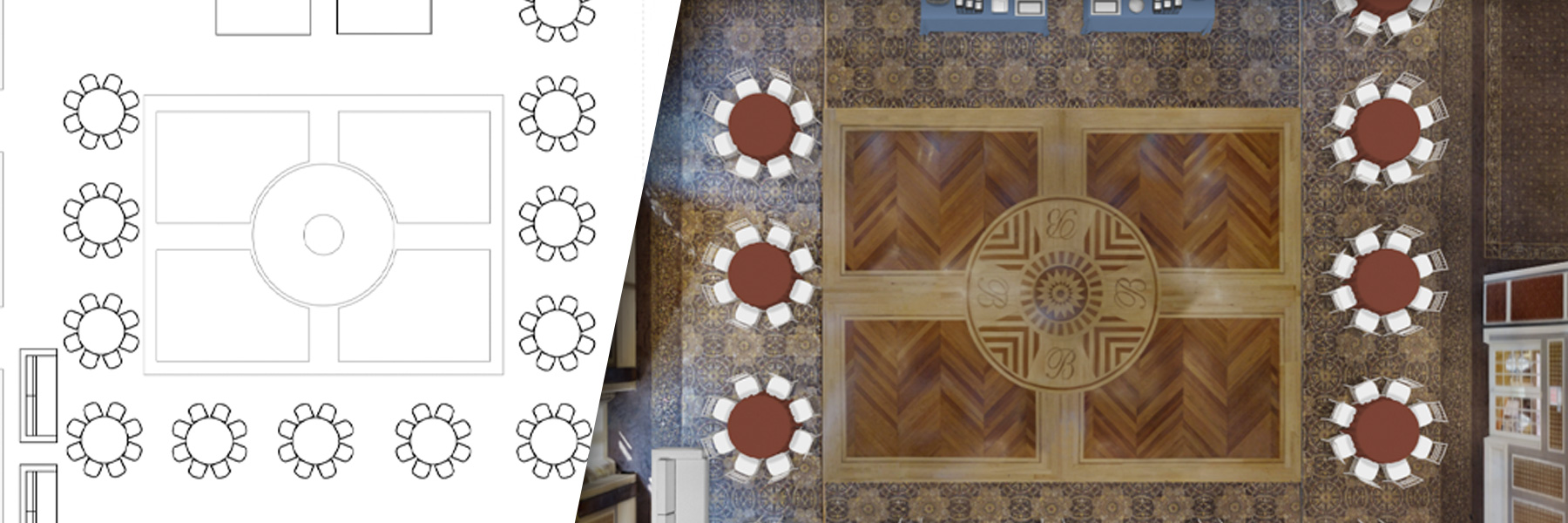
Shareable Link to Floorplan
With a shareable link that is easily generated from a floorplan, you are able to send the event floorplan to someone without having them listed as a user for the event. This allows them to view the 2D/3D layout and move around the room without ability to make any changes.
Objects Library
In addition to a vast standard object library (including a wide range of tables and chairs based upon the industry standards), Allseated also has several furniture rental partnerships. The furniture partnerships include the two largest national rental companies, AFR and CORT. This allows users to choose from a large selection of event furniture items when designing their event floorplans online. All event furniture renders beautifully in 3D.
Private Collections
It is possible to have custom items rendered and uploaded as a private collection in Allseated. The private collection option allows your team and clients to work with your in-house inventory when designing floorplans using the Allseated virtual events platform for their events.
3D Floorplan Designer Tools
Allseated’s floorplan design software for events includes designer tools that provide enhanced visualization for tabletop and buffet displays to-scale within the wedding seating chart and wedding floorplans. The designer tool options include place settings, flowers, centerpieces, linens, and buffet pieces, with many more objects to come.
The designer tools offer enhanced visualization and accuracy, making the collaboration process for vendors and clients much more efficient. Florists, rental companies, and event designers use the designer tools along with clients to collaborate efficiently and accurately to design the best tabletop layouts for an event.
Save Time Designing Floorplans
So much time during the planning process when using Allseated’s wedding floorplan software. Not to mention, the need for on-site meetings is no longer as necessary as it once was in the past!
Vendor teams can work together within Allseated to review event floorplan details, virtually tour event layouts, review inventory, and utilize the timeline tools to ensure a seamless event set up and execution. With all data updated in real-time, it’s easy to make changes during the planning stage to ensure the accuracy of the information on the day of an event.
Day of Mobile App for Tablets
As an added bonus, vendors love to use Allseated for the event check-in software made available by Allseated’s Day of Mobile Check In App. The Mobile Event App for tablets offers a mobile check-in system including:
- Ability to view floorplan diagrams in both 2D and 3D
- Access to the master seating chart
- Realtime collaboration
- Live check-in updates
- Overview of check-in status
Having access to the event floorplan onsite allows vendors to view the layout along with the seating chart during set up while also giving a planner, for example, the ability to digitally check guests into the event. The event check-in software will also allow you to tell a guest where they will be seating while also helping to keep track of who is in attendance. The Allseated Day Of Mobile App makes the process of checking in guests simple, organized, and efficient.
Introducing The Future of Events: Allseated exVo
exVo is the next generation of Expos, Meetings and Events, tailor-made for today’s reality with both in-person and virtual attendance. It’s an incredibly immersive experience unlike anything out there, or anyone’s ever been part of before.
exVo, Allseated’s hybrid event product, can provide an integrated solution that meets the needs of event professionals today by combining networking and education aspects under one platform.
Key benefits of using exVo for virtual events:
-
Take customer experience to the next level by immersing attendees in a completely interactive, hybrid event.
-
Network and interact with colleagues, sponsorship representatives, and other industry attendees.
-
Increase consumer outreach and attendance by combining in-person with virtual.
-
Engage attendees by providing breakout sessions, interviews, presentations, and Q&A sessions.
-
Customize the virtual event by creating personalized, branded, trade show booths, signage, and attendee schedule.
exVo is simple to navigate using game-like technology and design. The platform not only ensures a dynamic immersive experience, but is supported by our exceptional 24/7 live support chat. To learn more about exVo and to book a demo, click here.
To learn more about how Allseated’s floorplan software can benefit your event business, contact us for a demo.
FAQ
Designer Tool
Allseated's 3D Designer Tool is a Scaled Table & Buffet Builder. It shows you exactly what can fit on a tabletop, so there is no more guesswork around how the tabletop layout will look on the day of your event. Choose from a library of items including tableware, silverware, glassware, buffet pieces, center pieces, and linens.
Create Awesome Floorplans in Minutes!
Build your floorplans in minutes using a few simple tools. Join tables, knock off chairs and save templates for future events. Get access to thousands of scaled floorplans already in our library and watch our 3D viewing bring it all to life - it's spectacular!
Collaborate With Ease!
How amazing to share the details of your event with your entire team! No more PDF’s means no more mixing up versions. For the first time, you can have everything available in one place, all updated in real-time.

