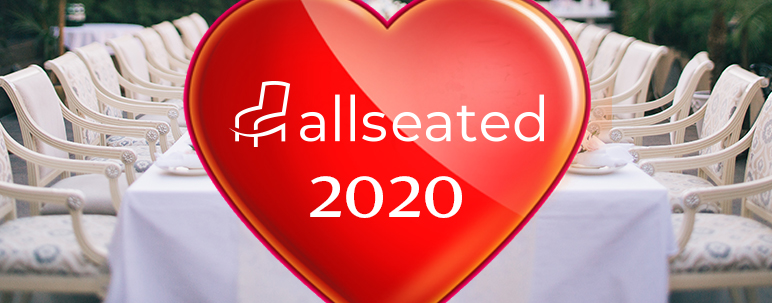
20 reasons to love Allseated’s Event Planning Software
Here at Allseated, we continue to work hard to bring technological innovation to event planning and help our users to streamline their processes and grow their businesses. Now more than ever, the ability to work digitally, virtually, and remotely with vendor teams and clients is critical to the continued success of event businesses.
If you are looking to understand to better understand Allseated’s features along with how digital planning tools and working virtually in the event industry can help business, we put together this highlighted list of 20 reasons to love Allseated in 2020.
- Guest List Management
Establishing the event guest list during the initial phase of planning is one of the most important aspects of creating a seamless, more efficient process. Allseated’s state of the art guest list tool increases organization and operational efficiency. The guest list is an added value to clients, allowing users to do the following:
- Keep an accurate count and list of all invited guests in one place.
- List mailing information
- Group guests into categories (such as friends, family, colleagues) for even more organization.
- Keep notes
- Track RSVP’s
- Assign meal preferences for each guest, preventing the chance for error.
- Specify guests for multiple events such as bridal showers, rehearsal dinners, and day-after wedding brunches.
- Arrange seating charts directly from the guest list.
- Generate reports

2. Easily Design Floorplans
With all floorplans designed to scale in 2D with the ability to view in 3D, event professionals love collaborating within Allseated to create layouts. It is very easy to customize details and most importantly, ensure accuracy.
There are many features available to users when designing floorplans in Allseated.
For example, Allseated allows you to:
- Select your tables, chairs, objects, and furniture
- Customize spacing
- Join tables and/or knock off chairs
- Include spacing for dance floors and entertainment areas
- Mark exits within the layout
- List any planning details and/or notes directly within the floorplan
- Save favorite objects and templates for future layouts
- Create custom groups and save to favorites
- Upload files (including JPG, PNG, PDF) to floorplan
3. Seating Charts
It’s super easy and efficient to create a seating chart for an event when using Allseated. Easily seat guests within the floorplan layout by selecting guests from your guest list and placing them at the desired tables. There is even the option to assign guests to specific seats at specific tables if desired.
4. 3D Viewing
At any time during the floorplan design process, easily, it’s easy to switch from 2D viewing to 3D viewing to take a virtual walkthrough of the layout. The 3D viewing options include Bird’s Eye viewing o which allows you to see your floorplan in 3D from an above view. Alternatively, you can also walk through the layout in 3D via 1st Person View as if you were taking a virtual walkthrough of your floorplan. The many 3D viewing options help to ensure that you’re 100% satisfied with the layout before the day of your event.
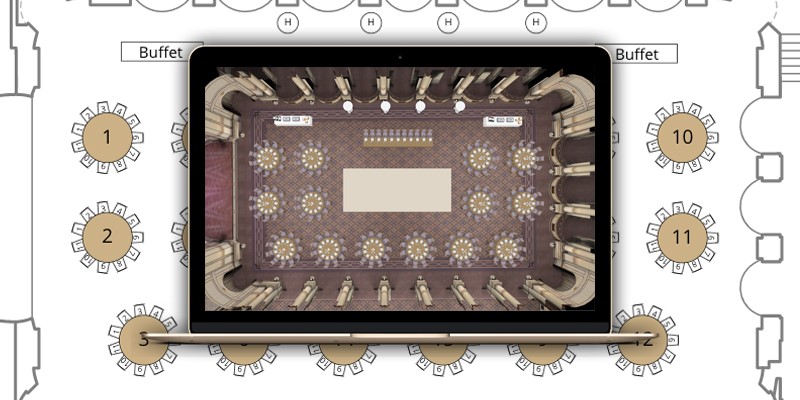
5. Objects Library
In addition to a vast standard object library (including a wide range of tables and chairs based upon the industry standards), Allseated also has several furniture rental partnerships including the two largest national rental companies (CORT and AFR). Their entire inventory lives on our platform which allows users to choose from a large selection of event furniture items when designing event floorplans. All event furniture renders beautifully in 3D.
6. Private Collections
It is possible to have custom items rendered and uploaded as a private collection in your account. This allows your team and clients to work with your in-house inventory when designing floorplans.
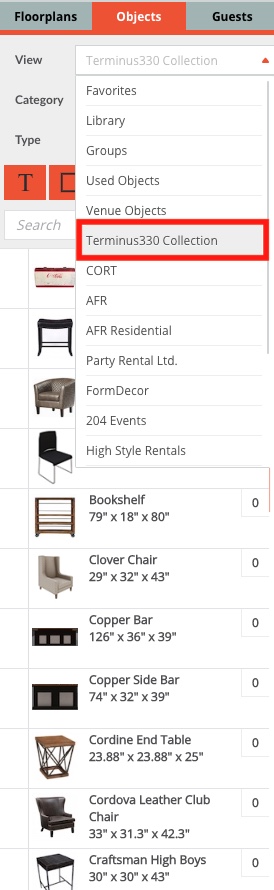
7. Allseated VISION
With Allseated Vision, it’s incredibly easy for venues to now sell their event spaces on the go while allowing clients to visualize events at their venue. Allseated Vision venues are able to showcase their event space in a photorealistic RealView across multiple platforms (desktop, tablet, mobile, and VR headset) which provides enhanced interactive visualization for client experience and ability to close more business by virtually transporting clients to their event space no matter where they are in the world.

8. Virtual Reality
As part of Allseated Vision, it’s easy for venues to take their event space on the go thanks to virtual reality. Using a VR headset allows you to take your venue with you virtually to exhibitions, conferences, networking events, out of office meetings or appointments, and destination clients!
Virtual reality viewing is beneficial even while at your venue. If the event space is in use while a prospective client is onsite for a tour, Allseated gives you the ability to showcase your venue and event spaces with virtual reality.
Visitors can tour your venue in 360 degrees, preview their tables and furniture, and even view a custom setup in virtual reality to achieve photorealistic immersion into your venue.
In addition, AllSeated offers virtual reality goggles that will allow you to take a virtual walkthrough tour of a 3D floorplan in a realistic simulation.

9. Website Widget For AS Vision Venues
With Allseated Vision, venues are able to showcase their event space via a widget on their website. This widget helps to drive more traffic to their venue spaces, providing an interactive and informative tool for clients, opening the door to more business and ability to sell their venue and book more events.
10. Allseated Connect
As part of the Allseated Vision, the Allseated Connect is the first virtual meeting platform that brings the entire event team together for interactive onsite tours. The Connect allows vendor teams (and clients) to virtually meet within the event space to explore the layout (with access via a tablet, laptop, desktop, or VR headset) from anywhere in the world, eliminating the need for in-person site inspections and walkthroughs.
-
- Getting everyone to the space-updates
- Training of remote people
- On-site inspection
- Remote sales
- Operational efficiency
- Floorplan collaboration
- Visual Communication

11. Designer Tools
Allseated’s designer tools provide enhanced visualization for tabletop and buffet displays to-scale within the wedding seating chart and floorplans. The designer tool options include place settings, flowers, centerpieces, linens, and buffet pieces, with many more objects to come.
The designer tools enhance visualization and accuracy, making the collaboration process for vendors and clients much more efficient. Florists, rental companies, and event designers use the designer tools along with clients to collaborate efficiently and accurately to design the best tabletop layouts for an event.
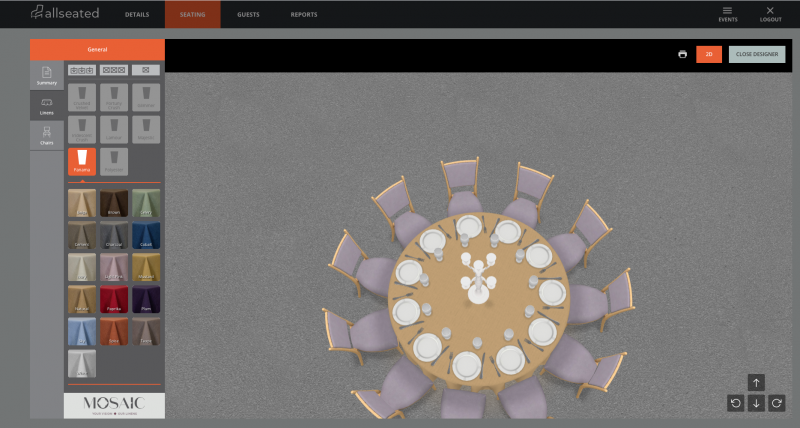
12. Save Time
So much time during the planning process when using digital planning tools. Not to mention, the need for on-site meetings is no longer as necessary as it once was in the past!
Vendor teams can work together within Allseated to review floorplan details, virtually tour event layouts, review inventory, and utilize the timeline tools to ensure a seamless event set up and execution. With all data updated in real-time, it’s easy to make changes during the planning stage to ensure the accuracy of the information on the day of an event.
13. Close more business
The use of Allseated’s platform will help venues and event pros to close more business and reach new markets (think destination events!). As forward thinkers using intuitive technology, the ability to work with vendor teams and clients virtually opens up opportunities and increases sales quicker and more often than ever before.
With enhanced visualization and features that allow you to stand out from the competition, event pros can create layouts and suggest floorplans to clients during the design and planning stages. This added benefit can sell a client on an idea through the enhanced visualization available to them when collaborating within Allseated.
14. Allseated is Now Mobile
Allseated is mobile which means you can fully access your events from your phone or tablet.
15. Create Timelines
Easily invite clients and your vendor teams to collaborate within the event timeline so that everyone is on top of the details and working from the same schedule. With the ability to build multiple timelines and view side by side, collaboration with your vendors and clients has never been easier or more efficient.
- Create multiple event timelines to better manage all details of the event. Set up an event timeline strictly for your client’s planning needs while also setting up vendor timelines to focus on the day of set up for an event.
- View event timelines side by side to ensure different tasks take place in perfect coordination.
- Collaboration is key. Being able to work with your vendors and clients within the event timeline, which is always updated in real-time, keeps everyone up to date and working from the same schedule.
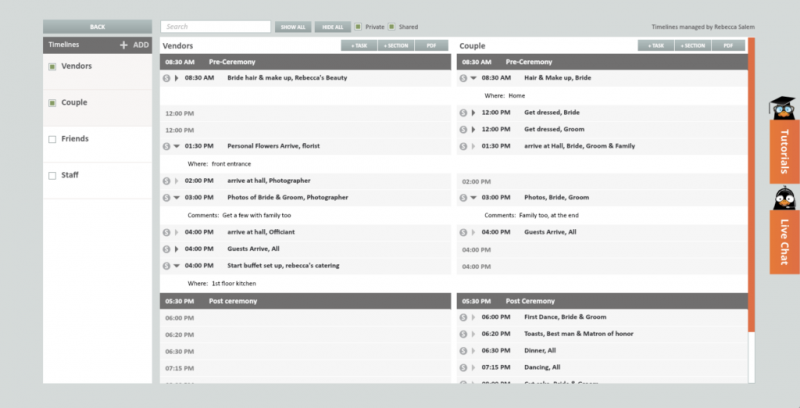
16. Generate Reports
Generate useful reports which can be filtered to meet many of your event planning needs. Easily generate a floorplan report to detail your specific layout along with complete listing of inventory, table breakdown, and seating information.
A guest report can also be generated to include details such as meal types, table numbers and any other information relevant for the venue/caterer. A guest list report can also be generated for other planning purposes such as invitations, escort cards, and favors.
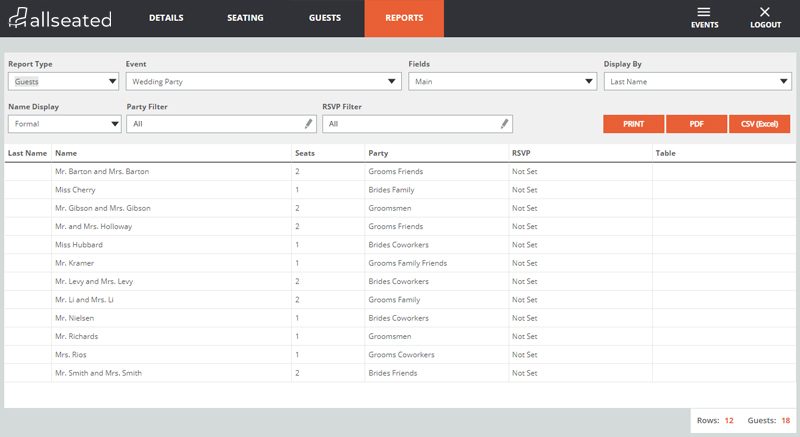
17. Two Ways To Collaborate
Allseated offers a few ways to collaborate on an event. One way is to invite users into the platform and the event. This is a great way to give clients access to the guest list, seating, and floorplan while also allowing vendors to enter their floorplan details and timeline information. (It’s easy to manage permissions to control what can and can’t be edited).
With a shareable link that is easy to generate from a floorplan, you are able to send the floorplan to someone without having them listed as a user for the event. This allows them to view the 2D/3D layout and move around the room without ability to make any changes.
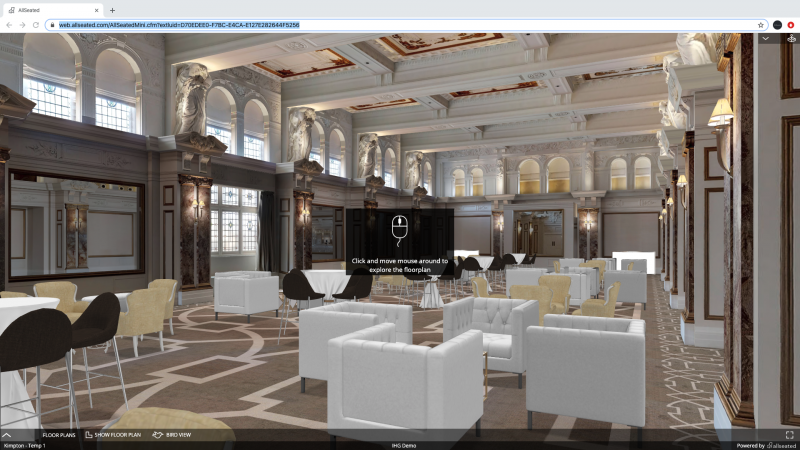
18. Day of Mobile App for Tablets
As an added bonus, vendors love to use Allseated for the event check-in software made available by Allseated’s Day of Mobile Check In App. Allseated’s Day-Of Mobile App for tablets offers a mobile check-in system including:
- Ability to view floorplan diagrams in both 2D and 3D
- Access to the master seating chart
- Realtime collaboration
- Live check-in updates
- Overview of check-in status
Having access to the floorplan onsite allows vendors to view the layout along with the seating chart during set up while also giving a planner, for example, the ability to digitally check guests into the event. When checking guests in, the event check-in software will also allow you to tell a guest where they will be seating while also helping to keep track of who is in attendance. The Allseated Day Of Mobile App makes the process of checking in guests simple, organized, and efficient.

19. Education: Special guest webinars, Ongoing Webinar Classes, and Tutorials
We love to educate and in the process, we continue to learn from our industry and network of incredible event professionals! As part of our education program, we offer webinar tutorials to help users learn all of the features and benefits of Allseated as well as a special guest webinar series where we host event professionals from all sectors of the industry to share their knowledge and experiences with our attendees.
Check out our full list of ongoing AllSeated webinar classes for useful tips and to learn more about AllSeated’s features and how they can assist in planning events!
20. Support
Rated #1 for customer service in the industry, Allseated values every one of our clients. You’re never left alone in your planning. No question is the wrong question. Our educated, helpful, and responsible team is available 24/7. Event professionals work around the clock, so we do too. We respond immediately, with helpful answers and friendly advice. Questions are escalated quickly if high-level assistance is needed. Our founders, CEO, and management will get involved at any time to help.
To learn more about how Allseated’s virtual event planning platform benefits your business, contact us for a demo.


