Why You Should Use Allseated’s Event Planning Software
Allseated provides event planning software useful for every type of event. From weddings, Mitzvah’s, sweet 16’s, corporate and non-profit galas, Allseated’s event planning software will provide you with the ability to manage your guest list, floorplans and seating arrangements all in one place while saving you hours of time in the process.
There are many reasons event professionals look to use Allseated event planning and design software for their events.
When looking for event floorplan software, there are many benefits to using Allseated’s event design software platform to meet your planning needs.
Some essential benefits of using Allseated’s 3D event design software when planning events include:
- Ability to design floorplans to-scale
- 2D/3D floorplan viewing with virtual walkthrough capabilities
- Arrange seating charts
- Easily Manage event guest list
- Utilize virtual designer tools for tabletops and buffets
- Virtual Reality allows venues to take their venue and event spaces on the go
- Book new business remotely
- Plan virtually with clients
- Virtually tour event spaces and layouts from anywhere
- Collaborate in realtime
- Increase ROI and improve operational efficiency
Allseated’s event planning software and event design tools make it easy and efficient to work with clients to design floorplans to scale, view in 2D and 3D, manage guest lists, arrange seating, virtually design tabletops, and take virtual walkthroughs of layouts to eliminate the need for onsite meetings.

Floorplans.
The seating tab will give you access to your floorplan. This is where the floorplan for your event will be available to you once it is uploaded into the Allseated platform. Most venues already have floorplans uploaded into the Allseated platform. In the event that you cannot find your floorplan, you can provide us with a floorplan marked with at least one accurate dimension and our team will scale and upload it into the platform for you.
The objects section provides you the opportunity to design your floorplan layout. Select objects from various categories in order to locate the tables and other objects that will be used at your event and then arrange them in your floorplan. View the floorplan layout in 3D to create a virtual walk through of your event.

Seating Arrangements.
The seating tab in your Allseated account provides you with access to your floorplans, guest list, and layout. From there, you can easily seat your guests directly from your guest list at the tables you have positioned in your floorplan layout.
While in the seating tab, click on the guests tab to the left, to have access to your guest list. Simply select a guest, and then click the table in your floorplan at which you want the guest to sit.
Allseated also offers the option to seat your guests at specific seats, by first placing them at a table, clicking that table, and assigning them to their specific seat.
Collaboration.
Allseated provides you the easiest and most effective way to collaborate with your vendors and entourage regarding the details of your event. Invite your close friends and/or family members into your account for help with things like entering guest information, opinions on your floorplan and assistance in arranging your seating chart.
You can also invite your vendors into your account in order to collaborate in real-time regarding floorplan layout and event timeline.
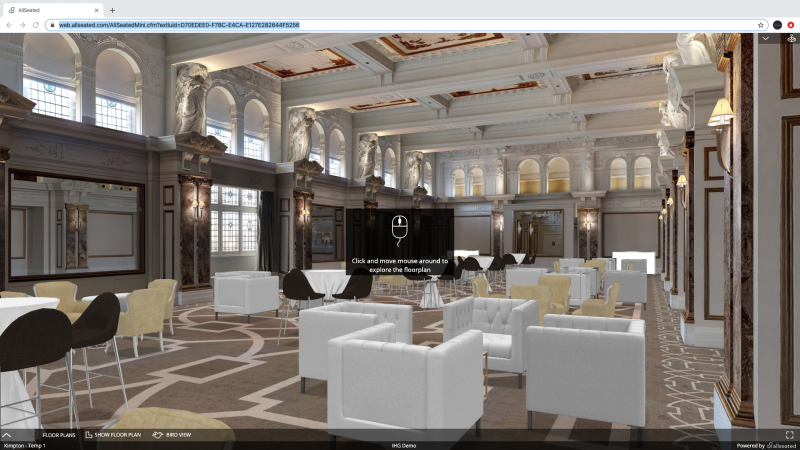
Timelines.
Allseated’s event planning software offers you the ability to create multiple timelines for your event. In addition to creating a day of timeline for yourself to keep track of beauty appointments and your schedule of events leading up to the affair time, you can also create a timeline for your vendors. Collaborating with your vendors within a vendor timeline will keep everyone working from the same page regarding your event. The collaborative aspect of Allseated’s event planning software with everything updated in real-time helps to keep everyone current on all event details.
The vendor timeline will allow for vendors to understand the flow of set up, event details and the timing of break down at the end of the night.
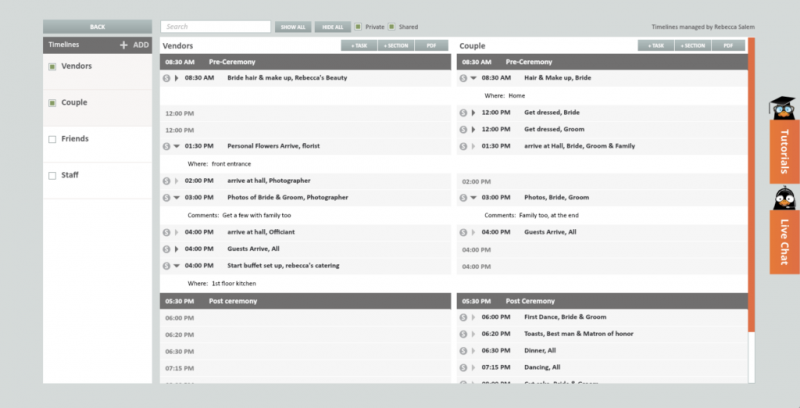
Reports.
Generate useful reports that can be filtered to meet your needs. Create reports from both your guest list and floorplan which can be provided to your vendors for many useful reasons. Your floor plan report will dictate your desired layout along with your seating so that the room is set up the way you desire. Your guest list report can be given to the calligrapher for invitations, place cards and even for personalized favors.
Day of Mobile App.
Available through download in the App Store, our Day-Of App for tablets is an extension of Allseated built specifically to use the day of your event.
Allseated’s Day-Of Mobile App for tablets allows you access to your event on the go with features such as:
Full Check-In System: Let your guests know where they’re sitting with the use of our mobile check-in system! Simply enter a guest’s name and their seating assignment pops up.
Our check-in system helps you to keep track of who is in attendance, and who is unaccounted for while also giving you direct access to your master seating chart!
Also featured in the day-of app is real-time collaboration and live check in updates, an overview of check-in status, and the ability to view your floorplan layouts in both 2D and 3D.
Allseated Vision and Virtual Reality
When seeking event planning software, virtual reality should be a critical component as it allows you to experience your event before it happens and eliminates the need for on-site meetings. Allseated’s special virtual reality goggles allow you to walk and tour a 3D floorplan in a realistic simulation. Learn more about Allseated’s Virtual Reality and the three easy steps for getting started here.
Allseated’s latest innovation, Allseated Vision, is a genuine virtual reality tool able which is bringing venues the biggest ROI in the history of event technology.
It’s incredibly easy for venues to now sell their event spaces on the go while allowing clients to visualize events at their venue. Allseated Vision venues are able to showcase their event space in a photorealistic RealView across multiple platforms (desktop, tablet, mobile, and VR headset) which provides enhanced interactive visualization for client experience and ability to close more business by virtually transporting clients to their event space no matter where they are in the world.
With Allseated Vision, it’s easy for venues to take their event space on the go thanks to virtual reality. Using a VR headset allows you to take your venue with you virtually to exhibitions, conferences, networking events, out of office meetings or appointments, and destination clients!
Virtual reality viewing is beneficial even while at your venue. If the event space is in use while a prospective client is onsite for a tour, Allseated gives you the ability to showcase your venue and event spaces with virtual reality.
Visitors can tour your venue in 360 degrees, preview their tables and furniture, and even view a custom setup in virtual reality to achieve photorealistic immersion into your venue.
With Allseated Vision, venues are able to showcase their event space via a widget on their website. This website widget helps to drive more traffic to their venue spaces, providing an interactive and informative tool for clients, opening the door to more business and ability to sell their venue and book more events.
Allseated Connect
The Allseated Connect is the first virtual meeting platform that brings the entire event team together for interactive onsite tours. The Connect allows vendor teams (and clients) to virtually meet within the event space to explore the layout (with access via a tablet, laptop, desktop, or VR headset) from anywhere in the world, eliminating the need for in-person site inspections and walkthroughs.
- Virtual Meetings – no longer need to be onsite
- Training of remote people
- On-site inspection
- Remote sales
- Operational efficiency
- Floorplan collaboration
- Visual Communication

Allseated Vision
Showcase your venue in Allseated's life-like, immersive, virtual reality technology which truly brings your property to life. Our VR uses 360 diagramming and is a genuine virtual reality tool that is able to bring venues the biggest ROI in the history of event technology!
Seeing is Believing!
The first to be seen in our industry for professionals.
Give your clients a gift they will never forget! Allseated now offers the experience of creating a Virtual Reality (VR) “look around” of a 3D designed floorplan. The VR offer will include a pair of goggles that hold a mobile phone so that you can view your floorplans anywhere and anytime. Download the Allseated mobile app now: iOS or Android.
Create Awesome Floorplans in Minutes!
Build your floorplans in minutes using a few simple tools. Join tables, knock off chairs and save templates for future events. Get access to thousands of scaled floorplans already in our library and watch our 3D viewing bring it all to life - it's spectacular!

