
3 Easy Steps to AllSeated’s VR app
Allseated Vision is now available! Planners, wedding couples and event hosts can now experience their event before it happens thanks to the first ever virtual reality tool released by Allseated.
By using special virtual reality goggles, planners and other wedding professionals can now virtually tour their future reception room, complete with furniture, in a realistic simulation.
It’s really easy to get started using Allseated Vision:
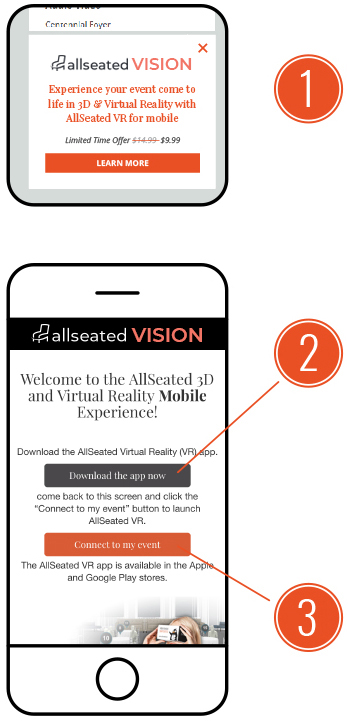
Build your event and then click the Allseated VR box on the left of your screen to purchase the VR package.
On your mobile phone, open the email you received, click the link, and download Allseated’s VR App
Once you download the app, go back into the email, click the link again, and this time choose “Connect to my event”
